
On initial entry to Define Currencies, any existing records will display.
To set up Currency Code(s) double click Currency on the System node and then click Insert on the button bar.
|
|
On initial entry to Define Currencies, any existing records will display. |
Screen Shot 2: Define Currency Code Dialogue
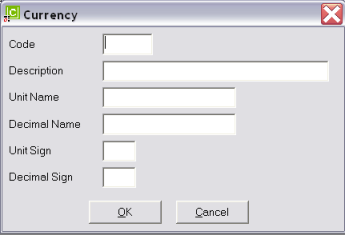
Code (3 Chars)
Enter a 3 character currency code—e.g., NZD, AUD, GBP.
Description (40 Chars)
Enter the currency description—e.g., New Zealand Dollar, Australian Dollar, United Kingdom Pounds etc.
Unit Name (15 Chars)
Enter the currency unit name—e.g., Dollar, Pound, Rand etc.
Decimal Name (15 Chars)
Enter the currency decimal name—e.g., Cents, Pence etc.
Unit Sign (1 Char)
The currency symbol—e.g., $, £, €, ¥ etc.
Decimal Sign (1 Char)
The currency decimal symbol—e.g., c.
|
|
The Name and Sign fields can be used on Tourplan generated documentation. |
Screen Shot 3: Completed Currency Dialogue

|
|
After entering the Currency detail, click OK. The dialogue will remain on screen until Cancel is clicked. |
(continued in Currency Sub-code)